In this article, we have given the (How To Fill SPPU Exam Form) information about each and every subject of UniPune Exam Application Form. Such as application fee, application dates, important documents and official application link. So read the article till the end.
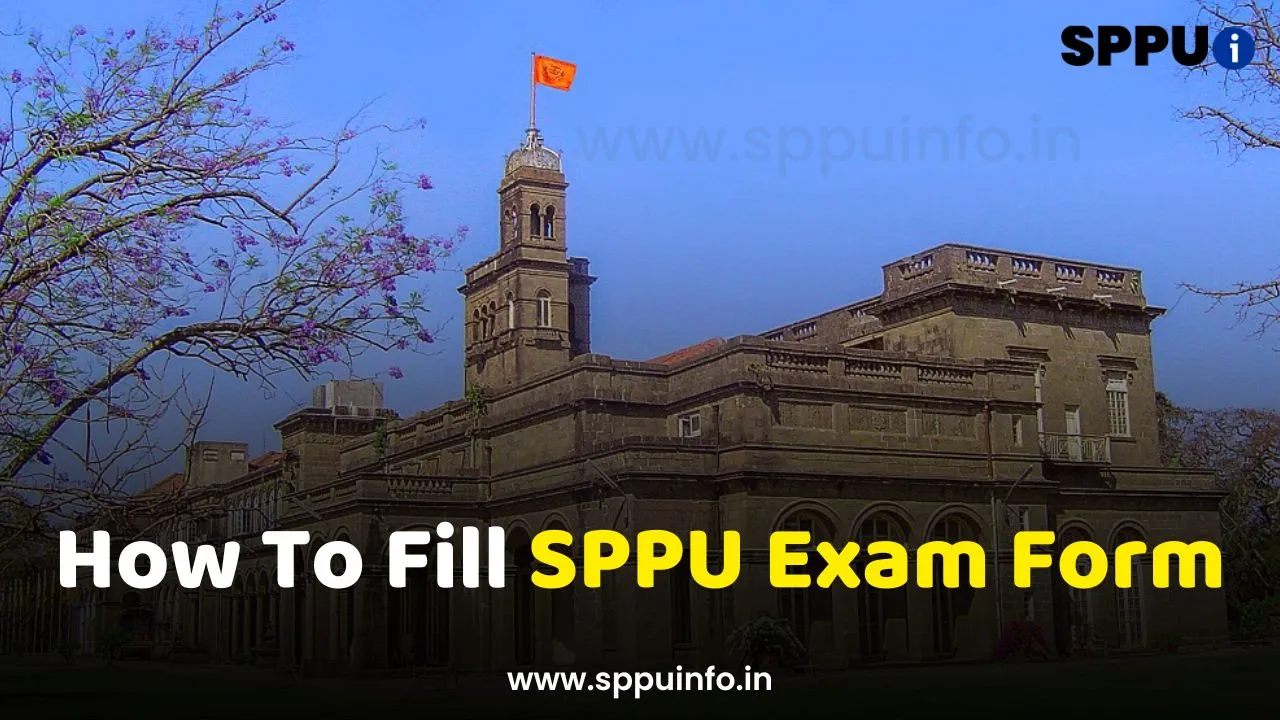
How To Fill SPPU Exam Form
To appear in the examination of Pune University. All the students should fill the online exam form before the last date. To apply for the University Exam Form, you can check the latest updates from this page. Pune University will issue the admit cards of only those students to appear in the B.A/ B.sc/ B.com FY, SY, TY exams. who have applied for the exam.
Documents Required For Filling Pune University Exam Form
Candidates will need some important documents to fill UniPune BA/BSC/BCOM Exam Form. You can see their information below – which is as follows: –
- Aadhar Card of the candidate
- Email id
- Mobile number
- Passport size photo
- Signature of the candidates in the form
IMP: Takes Subject Codes From your Teachers or Department
[Note – If the student is from abroad then passport is mandatory.]
SPPU Exam Form 2024
After the Pune University BA, Bsc, Bcom [1st 2nd 3rd Year] Exam Form is filled online. Candidates are waiting for the release of admit card to appear in the exam. We want to inform the candidate that Pune University BA / Bsc/ Bcom Admit card 2024 is issued 8-10 days before the exam. Students who have filled the exam form from Pune University can download their Admit Card from the official website of the University. We will update the information in this article whenever the admit card will be released.
How To Create Account sps login
Step 1: Firstly candidates visit the official exam form website of Pune University – https://sps.unipune.ac.in/. If you have Apply first time for sppu exam form then Click on “Create Account” In Student Section
Step 2: After fill the given details such as Nationality, Student Name, Email Id & Mobile Number after filling this details verify your email and mobile number.
Step 3: After verifying Email and Mobile Number fill the given details carefully after submitting details your account will be created successful
How To Fill SPPU Exam Form Already Registered Students
Step 1: Firstly candidates visit the official exam form website of Pune University – https://sps.unipune.ac.in/
Step 2: After Click on “Log In” button in Student Section
Step 3: After login you will show your details on screen after click on “Exam Form“
Step 4: If you are First year student (Arts, Science,Commerce and Law Graduation Students Only) Then “First Year (Arts, Science,Commerce and Law Graduation Students Only) Select this Option. and If You are other than first year students then “Other than First Year Non Engineering & All Engineering Students” Select this option.
Step 5: Then click on “Create New Application” button then select your subject or subject codes of your stream.
Step 6: After selecting the subject or subject code then click on “Save & Submit” Button At the end, take a print out of your exam form.
We Hope you will understand the SPPU Exam Form 2024, Sps login sppu, sppu exam form,sppu exam form dates, sppu exam form link, How to fill sppu exam form online this question, Thank You









